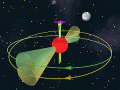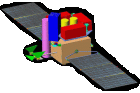Timing Analysis: Exercise 1
First look at light curves
In this excercise we shall plot light curves of few bright pulsars
like Cen X-3
, GX 1+4
, LMC X-4
and Her X-1
etc., and identify various features such as eclipses and pulses. We shall
use the task
lcurve
from timing analysis package
XRONOS
for this. 'lcurve' produces binned light curves. It can also
take more than one time series as input and calculate ratio and sum of different
light curves. However, in this exercise we shall use lcurve only
to rebin the input light curve.
To carry out all these exercises you will be using computers in the Computing
Facility which is located in room no. CM-30. Login into any of these
computers as user pulsar . First create a directory with your
name and copy light curve files, cenx-3_pca.lc
, cenx-3_long.lc
, gx1+4_pca.lc
, by giving following commands (you can also save these files by right
clicking above links). In all the interactive sessions, user
input is given in bold face .
pulsar> mkdir your_short_name
pulsar> cd your_short_name
pulsar> cp /mnt/cdrom/data/cenx-3_pca.lc .
pulsar> cp /mnt/cdrom/data/cenx-3_long.lc .
pulsar> cp /mnt/cdrom/data/gx1+4_pca.lc .
Now invoke the task lcurve by entering the command at the command
prompt. The task will prompt for various options. Enter different
values as shown in the following session. During your first run please
enter these values exactly as shown bellow. Later on you can experiment
with them to see their effect.
pulsar> lcurve
lcurve 1.0 (xronos5.18)
Number of time series for this task[1]1
Ser. 1 filename +options (or @file of filenames +options)[file1] cenx-3_long.lc
Series 1 file 1:cenx-3_pca.lc
Here it asks for total numbers of time series or light curves and corrosponding
file names. Maximum upto 4 time series can be given to get their ratio,
sum or color-color diagrams. However, at this moment we shall plot only
one light curve.
Selected FITS extensions: 1 - RATE TABLE;
Source ............ CEN_X-3 Start Time (d) .... 10507 00:19:27.562
FITS Extension .... 1 - `RATE ` Stop Time (d) ..... 10510 19:57:03.562
No. of Rows ....... 1873744 Bin Time (s) ...... 0.1250
Right Ascension ... 1.70313293E+02 Internal time sys.. Converted to TJD
Declination ....... -6.06232986E+01 Experiment ........ XTE PCA
Corrections applied: Vignetting - No ; Deadtime - No ; Bkgd - No ; Clock - Yes
Selected Columns: 1- Time; 2- Y-axis; 3- Y-error; 4- Fractional exposure;
File contains binned data.
After reading the light curve, it desplays summary of the observation
e.g. name of the source, position (R.A. and Dec.) of the source, start
and stop time of the observation, time format and bin time of the observation,
what type of corrections are applied to the light curves etc.
Name of the window file ('-' for default window)[-] -
In all XRONOS tasks, a window file is used for filtering data, if required.
Various windows such as time window, phase window, intensity window
or exposure window can be applied. However, in all our exercises we shall
not be using any special window and you should always enter '-' to use
the default window.
Expected Start ... 10507.01351345407 (days) 0:19:27:562 (h:m:s:ms)
Expected Stop .... 10510.83129123185 (days) 19:57: 3:562 (h:m:s:ms)
Minimum Newbin Time 0.12500000 (s)
for Maximum Newbin No.. 2638849
Default Newbin Time is: 645.00587 (s) (to have 1 Intv. of 512 Newbins)
Type INDEF to accept the default value
Newbin Time or negative rebinning[4.6692607009327] 3600
Here we specify the required new bin time in seconds. This is a long
observation and hence we are rebinning the light curve with bin size of
1 hour.
Newbin Time ...... 3600.0000 (s)
Maximum Newbin No. 92
Default Newbins per Interval are: 92
(giving 1 Interval of 92 Newbins)
Type INDEF to accept the default value
Number of Newbins/Interval[10] 92
Maximum of 1 Intvs. with 92 Newbins of 3600.00 (s)
An Interval, in XRONOS terminology, is defined as the number of
newbins over which the analysis is carried out. Here there are 92 newbins
available and we include all of them in one interval. It is also possible
to specify less no. of newbins and is very useful when we want to analyse
small parts of the light curve seperately.
Name of output file[default] test
Do you want to plot your results?[yes] yes
Enter PGPLOT device[/XW] /xw
92 analysis results per interval
100% completed
PLT>
PLT> line step
PLT> plot
Finally, it asks for the file name to save the rebinned file and whether
to plot the result or not. All XRONOS tasks use QDP/PLT to plot the
results, which is a general purpose plotting and function fitting program.
QDP/PLT has its own commands to manipulate the plot. All necessary commands
for our excersies shall be given here but you can also consult the
QDP/PLT
section of the XRONOS manual.
Now you should see a plot of the rebinned light curve similar to one shown
below. We have connected all data points by a line for better clearity. You
can see that different parts of the light curve has different intensity.
Initial, middle and last portion of the light curve has very low intensity.
These are the eclipses of in the binary system i.e. the pulsar is hidden
behind the companion star .

However, individual pulses are not visible in this plot because pulse
period is about 4.8 second which is much smaller than our bin time
of 1 hour. To see individual pulses plot the file
cenx-3_pca.lc
with original bin size i.e. 0.125 second and taking all newbins
in one interval.
Exit from PLT> by giving command 'quit'
PLT> quit
Simillary, you can also plot light curves of the other pulsars Her X-1,
GX 1+4 etc. and try to plot light curves with different sizes to see the
effect.
|